ADV: MICROSOFT PROJECT 2016 TRAINING
Microsoft Project Training 2016
Learn the ins and outs of Microsoft Project 2016
Topics to be covered:
Pre-Project
- Creating a profile
- Setting default options
Starting the Project
- Creating new project
- Starting a project from a template
- Adjusting the project calendar(s)
- Creating tasks
- Creating a WBS/Outline Structure
- Creating Dependencies
- Inserting/Deleting tasks
Working with Resources
- Building a team using enterprise resources
- Assigning resources to tasks
- Assigning a calendar to a task
- Viewing the assignments
Working with Views
- Changing the way data is viewed
- Creating a new view
- Creating a timeline
- Create a project report
- Create a Visual Report
Managing a Project
- Setting a baseline
- Updating task progress using percent complete and using effort hours
- Looking at Earned Value
Note: Depending on time and class experience, this curriculum may be adjusted to accommodate additional advanced topics.
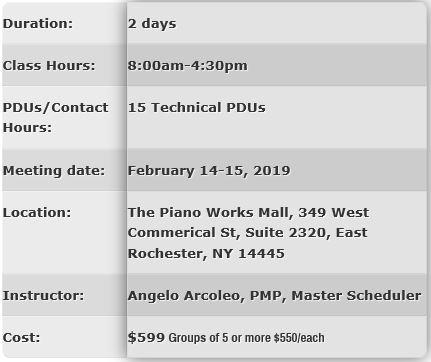
Prerequisites
- Participants should be familiar with project management concepts
PHOTOGRAPHY AND VIDEOGRAPHY ON PREMISES AT PMI ROCHESTER EVENTS
A photographer may be on site to document a PMI Rochester event and/or activities. Photographs and video footage are the sole property of PMI® Rochester Chapter, Inc. By registering for and/or attending this event, attendees understand that PMI Rochester may use their likenesses for promotional purposes. If you do not wish to be photographed, please notify the photographer on site at the event. Otherwise we reserve the right to post photos and video with your likeness posted to the PMI Rochester website.
It is no longer possible to register for this event



